Find BSNL APN for Fast Internet | Check the steps for BSNL 4G APN for Android with new BSNL APN settings 2024…
BSNL APN settings for mobile customers may increase their mobile internet speed. Having an APN setting properly set, it will firmly get the signals which increase your internet speed. Access Point Name is specific for every internet service provider and does allow the users to connect to the internet of their provider.
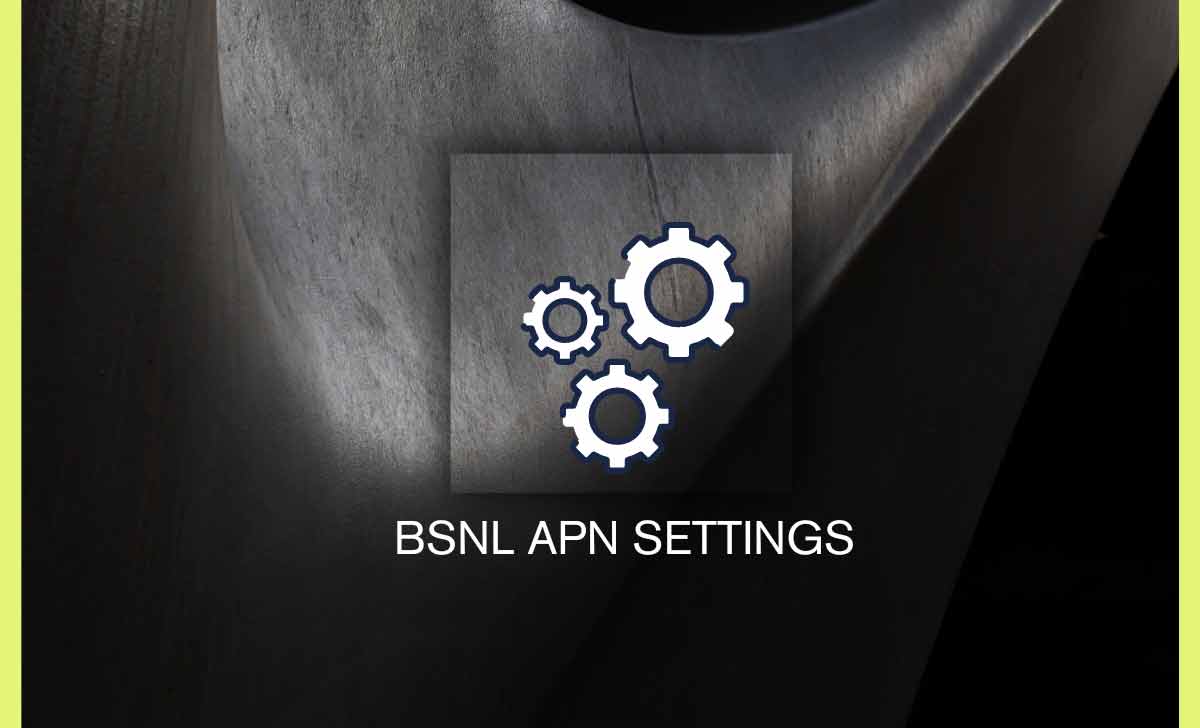
In most cases, when a BSNL SIM is inserted in the mobile device they get the settings automatically updated. In Smartphone devices these options will be automatically done with the options provided in their updates. This way one will have not to worry about any internet settings to be updated.
Also read: BSNL Customer Care Number
Having a BSNL APN setting done, will provide you high speed 3G or 4G internet along with having no buffering or internet connection loss. The setting of BSNL APN is one time activity and has to be done when one inserts the SIM for the very first time.
Also read: BSNL SIM Home Delivery
BSNL APN
bsnlnet
How to Install BSNL APN Manually in Android
The following is the simple steps to reset or install BSNL APN settings manually in any android phone, Let’s check
- Browse and Open Settings widget in your Android Phone
- Click on Connections tab to set your new APNs
- Click on Mobile Networks available only on Connections page
- Tap on Access Point Names to set your new APN
- Perform this if not known your network operator APN
- Type bsnlnet in name and APN to reset your APN and Save to effect the settings
This new APN settings process is common for all BSNL prepaid plans and Postpaid plan customers of all India. So please check the APN process to reset your BSNL mobile internet settings.