So through this guide you would be able to better manage your Maurices credit card account, as this guide focuses on login and then the steps for making payment.
Like shopping at Maurices? If yes, then you might want to embrace a seamless shopping experience with the Maurices credit card which is added with lots of exclusive perks and benefits.
If you are a valued customer of Maurices and have recently applied, then received your credit card for Maurices then you should know more about making the best use of the credit card.
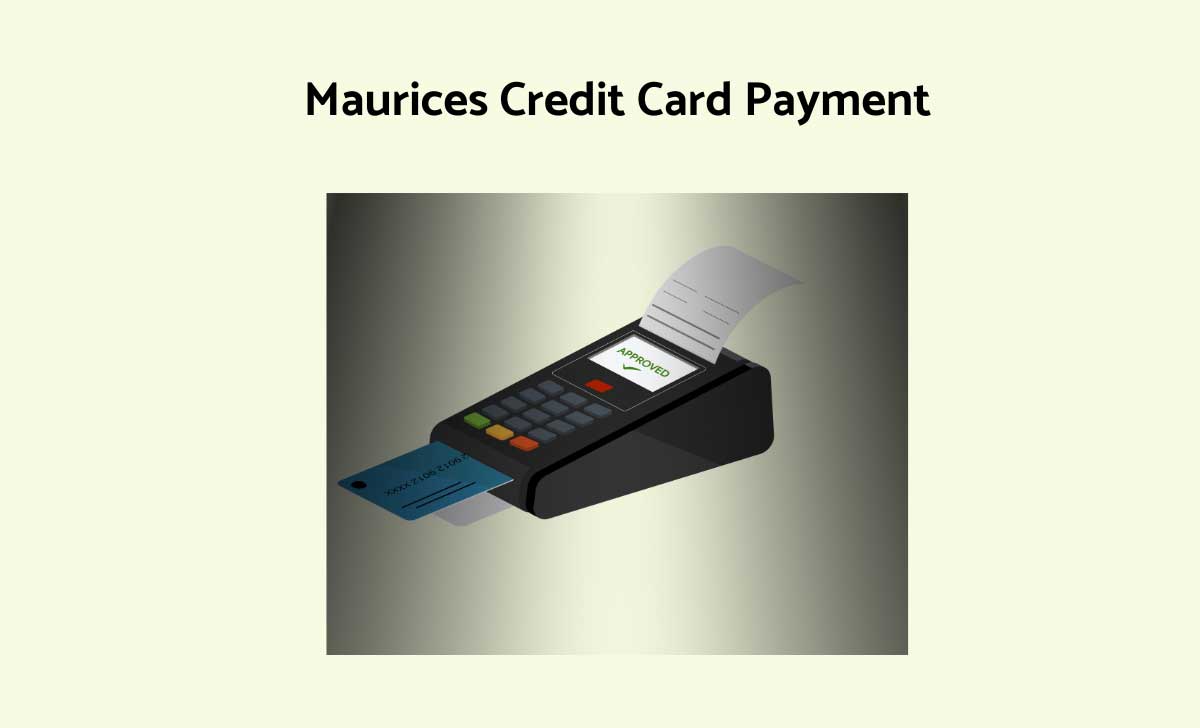
Maurices Credit Card Login
Since Maurices credit card is powered by Comenity Bank, the following process shows how you can login to Maurices credit card easily.
- Open the Comenity Bank Maurices credit card homepage from here https://d.comenity.net/ac/maurices/public/home
- Then click on Sign In button and it will redirect you to their Sign In page
- Under the Welcome Back page, enter your username and password
- Finally click on the Sign In button and you will be logged into your account.
Maurices Credit Card Payment
Once you are logged into your Maurices credit card account, you can follow the below steps to complete the payment process.
- Go to My Accounts, then click on Make A Payment button
- Once done, enter the amount to be paid and then select the payment method
- Next click on continue and then complete your payment, once done your credit card payment will be done.
Also Read: Target Credit Card Payment and Customer Service
Can I make Maurices credit card payment on weekends?
Yes, you can make Maurices credit card payment on the Comenity bank provided homepage even on weekends.
How can I avoid Maurices credit card payment late fees?
In order to avoid late fees on your Maurices credit card you need to make the payment before 5 PM ET on your due date or before.
Maurices credit card customer support?
For immediate assistance, users can call the Maurices credit card Customer Care at 1-855-408-1658. If you are using a TDD/TTY device, you can contact them at 1-800-695-1788.